Supported browsers
Availity Essentials: Supported browsers for Availity Essentials.
Availity Essentials is compatible with the following browsers:
-
Microsoft Edge – Visit the Microsoft website to download Edge. To ensure you are using the Edge browser, look for this logo:

-
Google Chrome – Visit the Google website to download Chrome.
-
Mozilla Firefox – Visit the Mozilla website to download Firefox.
Note: For each type of browser, Availity supports three versions prior to the current browser version.
- How do I know what version of Microsoft Edge I have?
-
-
Select the settings button in the Edge menu bar,
-
Select Help and Feedback, and then About Microsoft Edge.
-
The Microsoft Edge version displays in the right pane of the window.
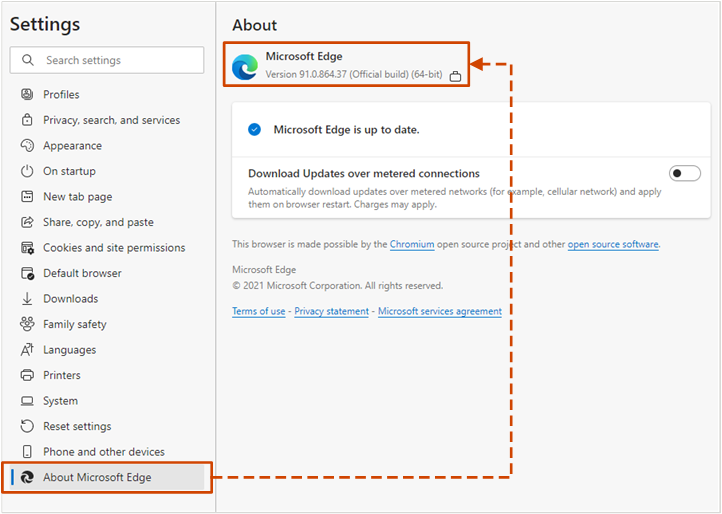
Note: If you access Availity Essentials with a version of Microsoft Edge older than version 79, Availity Essentials will display a message indicating you are using an unsupported browser. -


